6 ADDITIONAL ACTIONS
Quick STUDIO colorable cast of vector characters have more actions! StoryBoard Quick Characters come with the standard poses: Standing, Walking, Running, Sitting, Jumping, Prone.
StoryBoard Quick STUDIO adds 6 additional poses for the characters: Phoning, Point-Shoot, Punching, Driving, Typing, and Lounging.






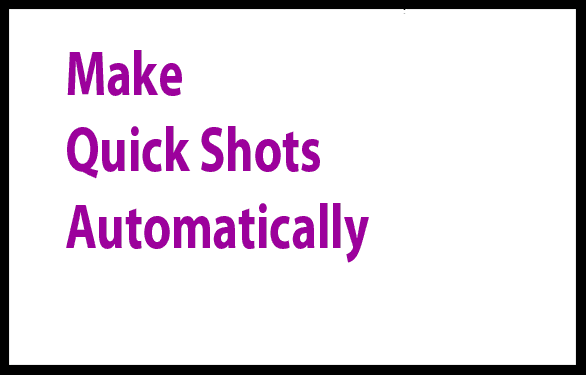
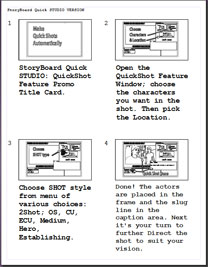
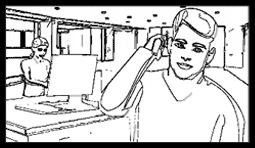
 The Art of Story boarding
The Art of Story boarding Import your script text
Import your script text  Overview
Overview 
 Plays well with others
Plays well with others  Thousands of images
Thousands of images  Includes artwork built-in (characters, props, exterior and interior location plus speech bubbles. And there's the option to add on more artwork/libraries if needed.
Includes artwork built-in (characters, props, exterior and interior location plus speech bubbles. And there's the option to add on more artwork/libraries if needed. Storyboards Save Time. Save Money
Storyboards Save Time. Save Money
 Design and Refine
Design and Refine
 Instant StoryBoards
Instant StoryBoards




