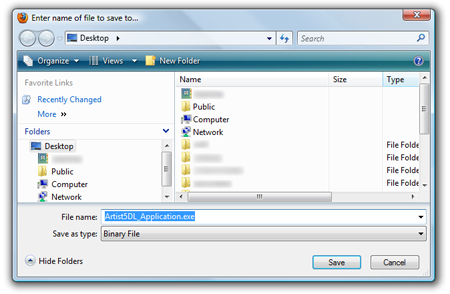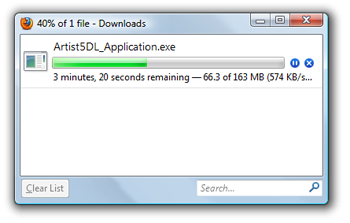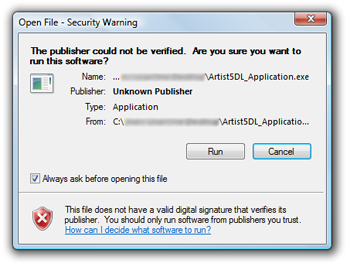|
|||||||
| Download Instructions for Windows: |
STEP 1: StoryBoard Artist requires you to download and install THREE installers: the installers will set up the application software, all new v.5 libraries, and all classic libraries. After reading through the instructions, click each of the three links provided. Press the Save button.
|
STEP 2: Save each of the three files to your desktop.
|
STEP 3: Once you click Save, the installers will download to your computer.
|
STEP 4: Locate the installers on your Desktop, and double-click on Part 1.  |
STEP 5: You should see the following dialog box. Click Run.
|
|
NEXT: Installation |
||
|
NEXT: Installation |
home | products | support | company | store | solutions
storyboardquick.com | storyboardartist.com
PowerProduction Software © 1996-2011 | Privacy Policy| Trademark & Copyright | All Rights Reserved