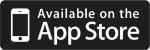StoryBoard Shot Assistant

View projects made in StoryBoard Quick or StoryBoard Artist on your mobile device
View your storyboards one-at-a-time or play them in slideshow.
Check off each shot as you complete it.
Give crew your boards so everyone knows the setup.
StoryBoard Shot Assistant Features for iOS
App to view boards made with StoryBoard Quick
or App to view boards made with StoryBoard Artist
StoryBoard Shot Assistant lets you to track each and every frame as you scroll through your finished project. Click and swipe on frame thumbnails or use the navigation toolbar at the top of your screen to navigate any shot in your project.
Show or hide your accompanying storyboard captions. With a single touch, your captions appear to give you all the extra info, script or director's notes and dialog from your original StoryBoard Quick or StoryBoard Artist project. Every storyboard has its own caption to view.
Since production is often shot out of order, when done with a shot just "Check It Off!" One button touch layers a graphical checkmark letting you know that you've successfully completed the shot. "Movin' On!"
Want to see your storyboards in motion? Press 'play' and watch the animatic on your iPad or iPhone. Storyboards shown frame by frame, allowing you to see the flow of your shots.